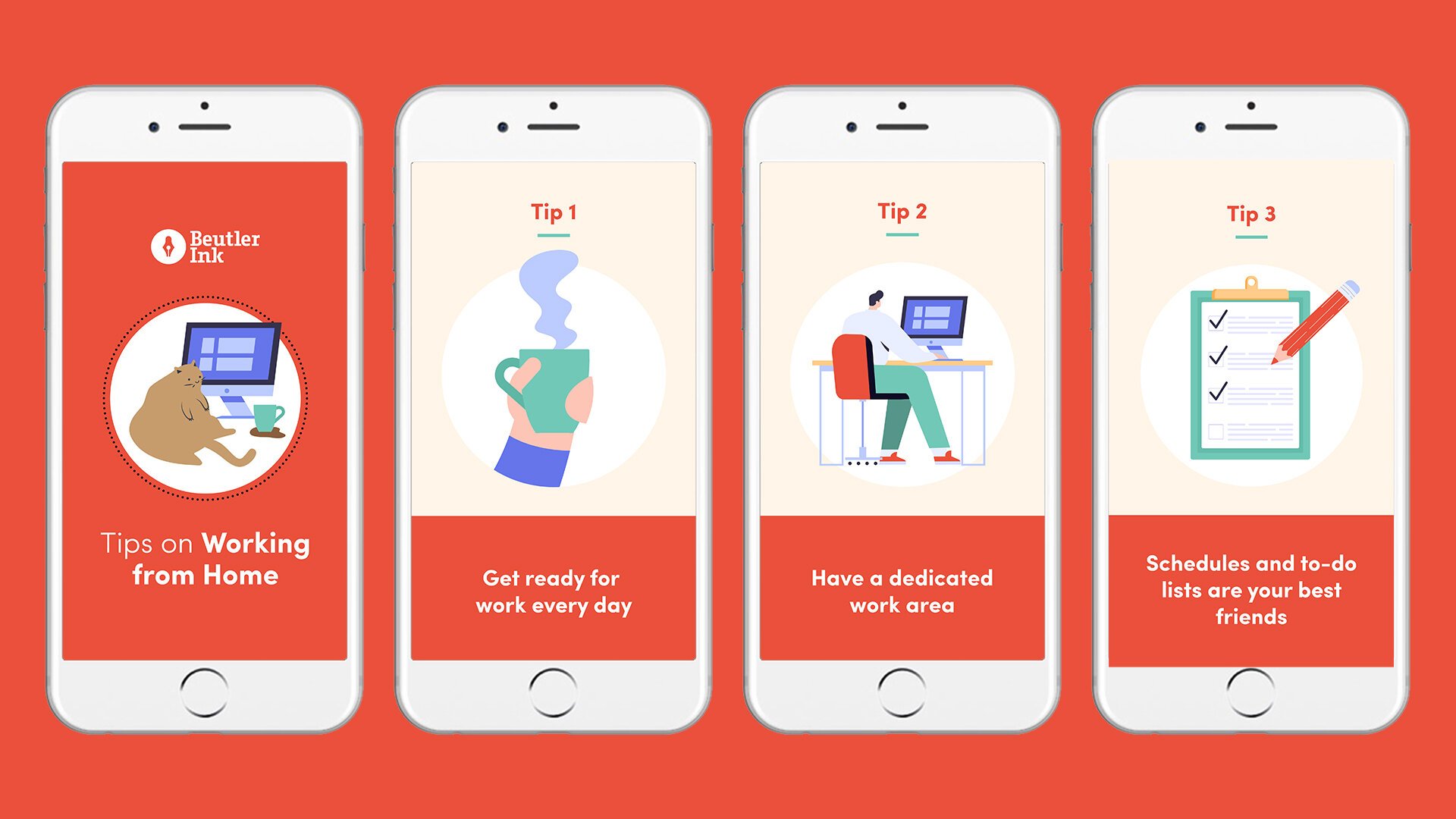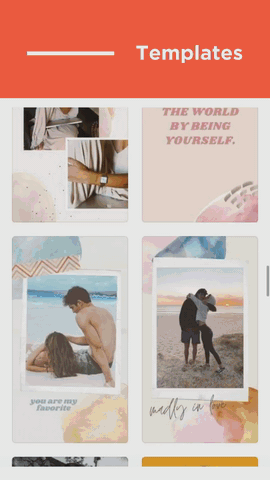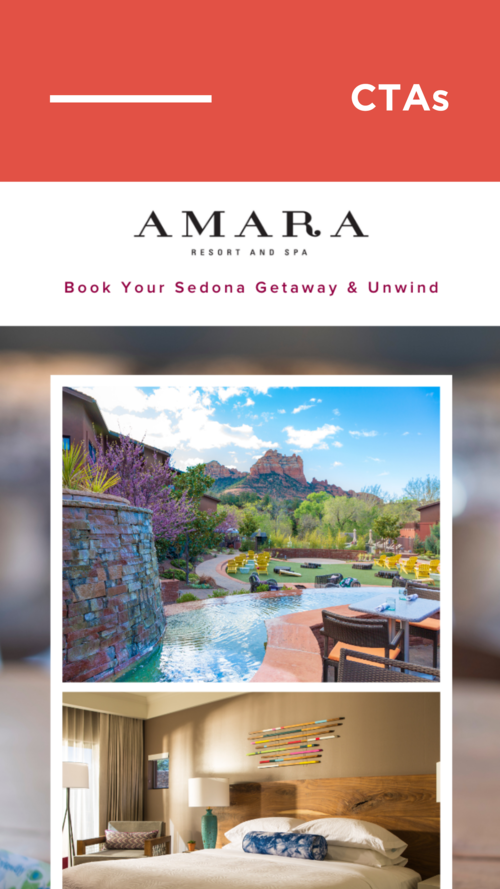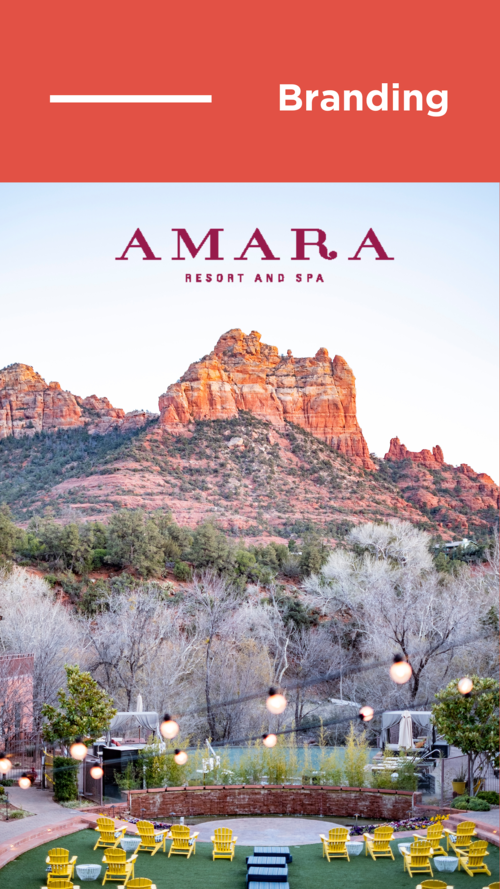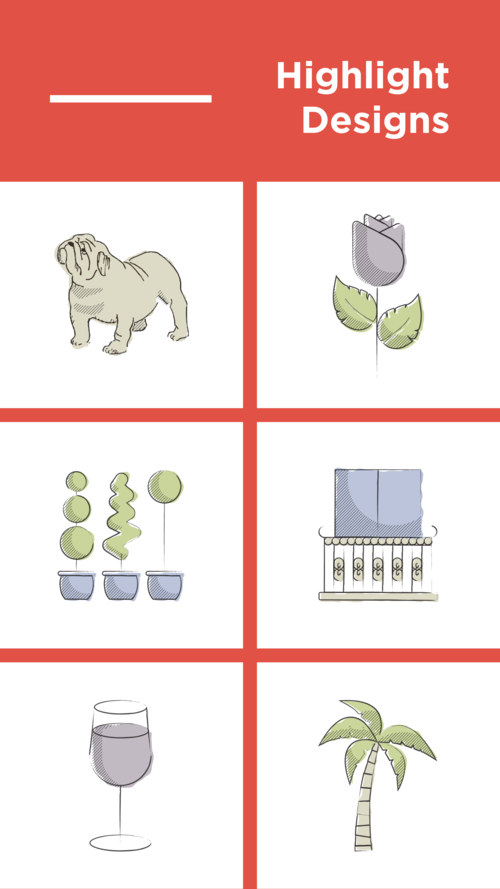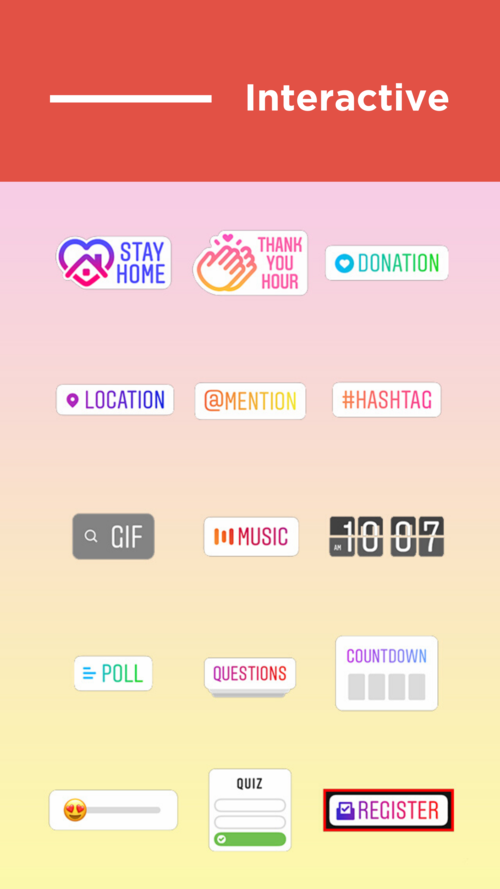Instagram Stories Best Practices
Background
Instagram’s Stories launched in 2016 and it has since become the most viewed content on Instagram, perfect for telling your brand’s story.
Playful and engagement-boosting features allow more creative use of your content and allows brands to get feedback from their audience in real time.
Stories is a great place for brands to cultivate authentic connections with their consumers and build community.
Content Strategy
Capture attention with speed. Use fast-paced narratives that are quick to get to the point and easy for viewers to consume.
Entice viewers with motion, sound, and visually interesting media
Use brief, legible text with clear CTAs! Stories move fast so keep wording short and direct to be sure your point delivers.
Don’t be afraid to experiment with colors, fonts, graphics, layouts, overlays, backgrounds, and other visual elements in post-production.
Use branding elements like colors, type, logos, and icons to reference back to your brand and build audience familiarity.
Aim for a cohesive story aesthetic with templates and apps. We’ve tried and liked Storyluxe, Unfold, Over, Mojo, Adobe Spark, Canva, and many more.
Reshare user-generated Stories that tag your brand or location to increase exposure and build rapport with your audience.
Crosspost to Facebook Stories to reach as much of your audience as possible.
Grow Engagement
Use hashtags, location tags, mentions, and links to garner attention from your audience. Adding one or two relevant tags per story increases your chances of gaining viewers from the Explore page.
Stories offer a lot of built-in interaction opportunities. Options like polls, questionnaires, quizzes, chats, countdowns, emoji sliders, donations, Giphy stickers, and even AR filters can be used to create a surprising and memorable effect.
Reposting followers’ responses can be a fun way to encourage higher interaction!
Don’t forget to archive your best Stories as Highlights.
Highlights
Pin your stand-out Stories to Highlights.
Pick key categories that viewers will benefit from knowing more about, like virtual tours, special events, services, product photos, and brand storytelling.
Add branded cover designs for a professional finish.
Update your Highlights regularly to keep things fresh, and review saved content frequently.
Ads
According to Instagram, 75% of users are taking action after seeing ads, whether it's a visit to your website or a product purchase.
Ads on the Explore page also display like non-sponsored posts, increasing chances of interaction.
Try promoting an organic story and track results for potential future ad campaigns.
Metrics
Check the insights on each of your Stories to track your success. Information like average views per user, impressions, reach, completion rate, shares, replies, profile visits, sticker taps, taps forwards/back, swipe ups or swipe outs can tell you a lot about the quality of your messaging and what your audience responds well to.
Data for Stories is only available for 14 days after they go live, so be sure to check sooner than later!